Analyze YouTube Channels Using the YouTube Channel Audit & Stats Tool
YouTube Channel Audit & Stats tool is a free tool that you can use to view, analyze, audit or view the number of subscribers, number of videos and so on without having to check it manually. This tool is very easy to use, just enter the URL of your YouTube channel URL into the form provided. You can get a valid channel URL by visiting the channel with the URL format: https://www.youtube.com/@username or https://www.youtube.com/c/username.
You can also use this tool to research your competitors channels and how they maximize their channels so that they get the YouTube algorithm right, such as through the use of keywords, channel descriptions, and others.
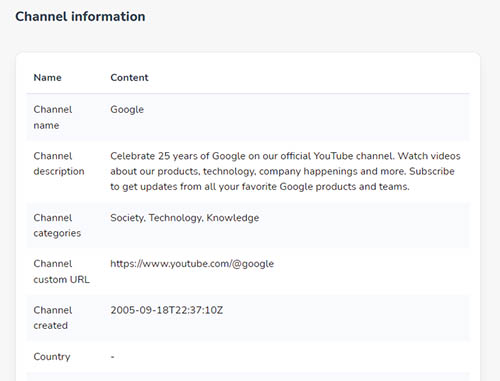
This tool is very useful for analyzing your competitors to find out information that may not be provided on their channel page, such as content language, keywords, etc, which you can use to improve your YouTube channel properly. Some information from the channel ID that you request will be displayed as follows:
- Channel name
- Channel description
- Categories
- Keywords
- Total subscribers
- Total views
- Total videos
- And many more.
What Are the Benefits of This Tool?
Most people starting a YouTube channel do not complete the information required in the channel, such as the content language, channel country, or channel trailer. Things like that are very important to complete in your channel settings so that the YouTube algorithm can classify all your content easily so that viewers can find it according to the content of your content. We hope that our tool can help you build your YouTube channel properly.